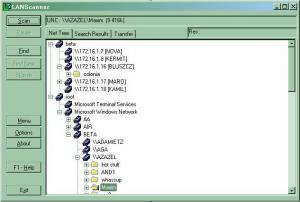TabLauncher
2.3
Software information
License:
Shareware (Free to try)
Updated:
16 Jan 2015
Publisher:
Mio Hamano
Website:
http://tablauncher.com
Software Screenshots
Size: 0 Bytes
Downloads: 8991
Platform: Mac OS X
Nobody likes a messy desktop, but avoiding one is not easy, especially if we have to open the same applications and files repeatedly. This is where TabLauncher comes in. Instead of dumping your files and shortcuts on your desktop, you can organize them neatly on a series of tabs, on one of your screen's edges. This means that you may keep your desktop spotless at all times.
The application comes with a few default tabs and shortcuts, for main items, like Finder or iTunes, web applications and miscellaneous tools, like the system preferences panel, the activity monitor and so on. Obviously, you only need to click one of these icons to launch its corresponding application. You only need to hover with the mouse cursor over a tab to select it. Also, hovering over an icon will display its name and if the application is running, a compact preview of its window will show up.
You can place new shortcuts on any tab by simply dragging and dropping them. Besides application shortcuts, you can also place website shortcuts, files and folders. Furthermore, TabLauncher allows you to create additional tabs and customize them in various ways. You can choose different colors and fonts for individual tabs, increase or decrease their transparency level and more.
As previously mentioned, the tabs themselves are displayed on one of the screen's edges and they are not intrusive. A tab's contents will slide into view only when the tab is selected. Also, to prevent them from getting in the way of something, the tabs can be moved to a different part of the screen's edge or moved to any other edge by simply clicking and dragging them.
Pros
You can organize all your shortcuts and frequently used files on tabs. The tabs are fully customizable. They can be moved to other edges of the screen, so they won't get in your way.
Cons
The free version can be used with a maximum of three tabs. While using TabLauncher, your Mac's desktop will stay clean at all times.
TabLauncher
2.3
Download
TabLauncher Awards

TabLauncher Editor’s Review Rating
TabLauncher has been reviewed by Frederick Barton on 16 Jan 2015. Based on the user interface, features and complexity, Findmysoft has rated TabLauncher 5 out of 5 stars, naming it Essential